How to Unclog Epson Print Heads
It’s unbelievable how Epson print heads get clogged. No matter how good they are, they get clogged for no reason and don’t unclog by themselves. Either you change the head or manage to unclog it by using a liquid made by Epson, which costs a small fortune – when you get to find it. So the poor technician has almost no chance to repair such printer.
First, let’s study how the system works. There is a tube (called “needle”) that makes a hole in the cartridge plastic and, by doing so, creates a pressure seal that helps prevent ink leakage and to create a kind of vacuum in the cartridge. If this vacuum didn’t exist, the ink would certainly flow completely though the head holes. That’s why when someone removes the cartridge (original or not) from an Epson printer, they cover the nozzle with a tape: the tape keeps the ink from flowing. When the cartridge is reintroduced in the printer, the tube makes a hole in the tape and creates the same pressure seal.
As you can see in Figure 1, the ink enters through that tube and goes to the head nozzle plate, passing by an ink filter and temporarily stored on the cavity, which is a small ink tank.
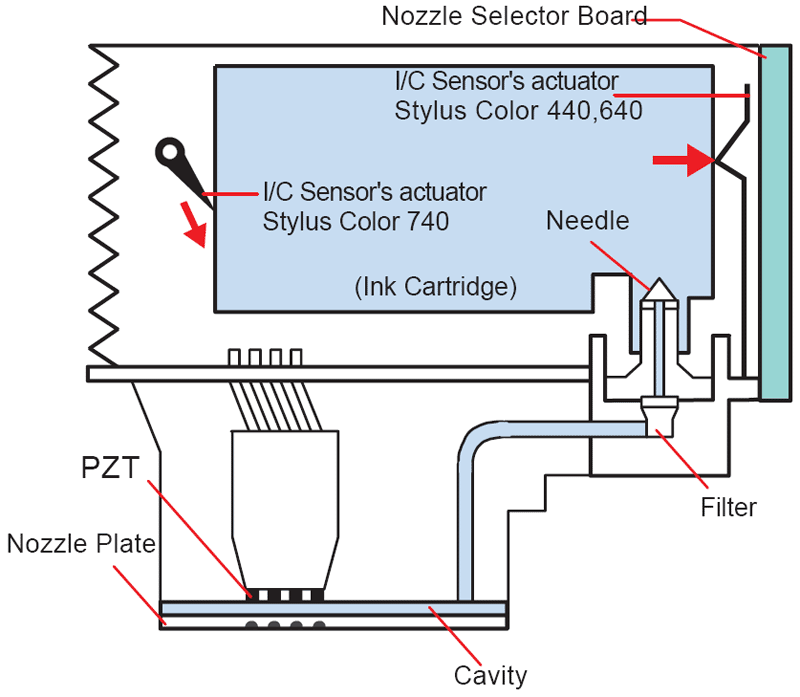
Figure 1: Print head sectional drawing.
The expulsion area works with piezoelectric elements (a.k.a. PZT, Piezo Electric Element) that, when “energized”, move and expel ink droplets that fall to the paper. The ink course is not a straight line, as you can see in Figure 2. Because of that, it works as an one-way valve – you can drop ink up to down, but not the other way around.
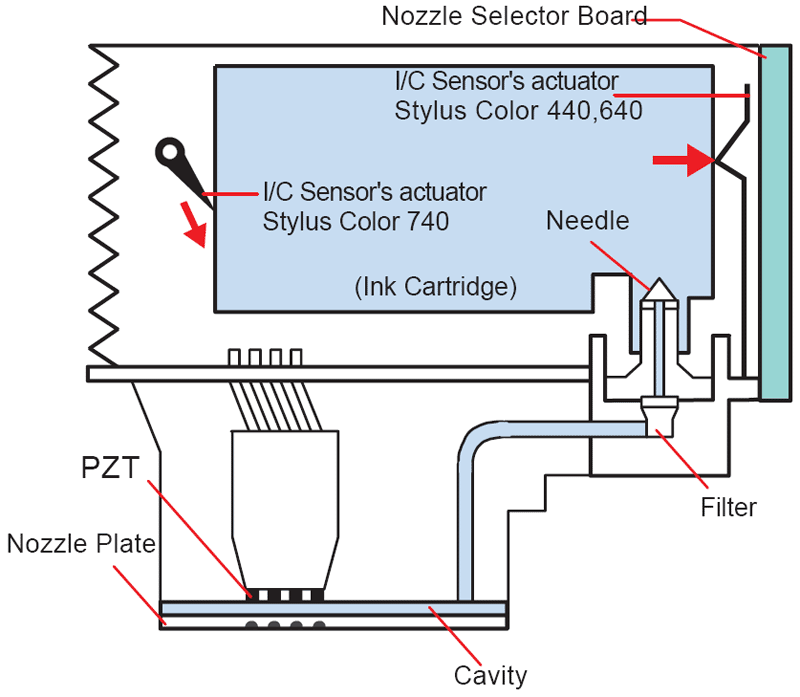
Figure 2: Ink course in the printing head.
The problem happens with the ink (original or not) deposit in the nozzle plate. The ink gets solid and clogs the hole. No matter how you try, the ink doesn’t come out. And it’s not good to throw a print head away…

